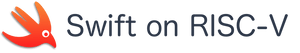Swift Hello Riscv64 World
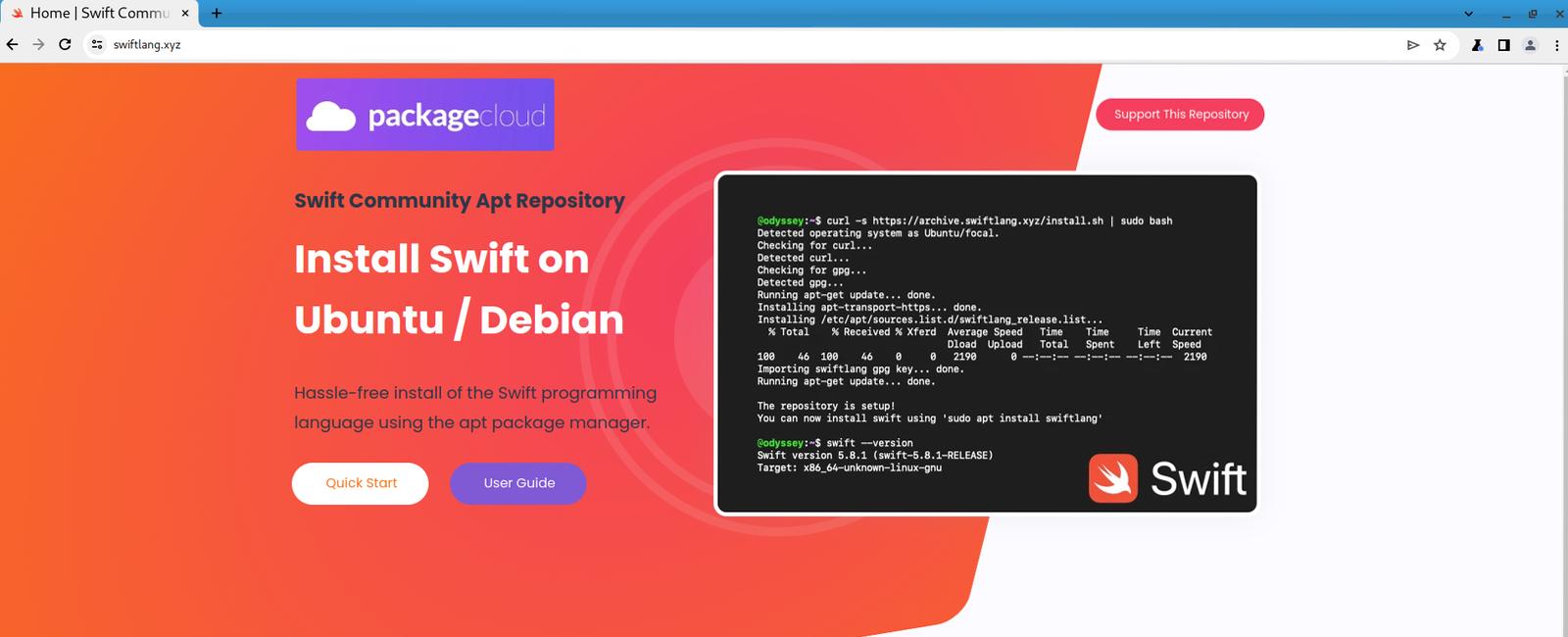
How to install Swift on riscv64 in 3 easy steps using the Swift Community Apt Repository.
Prerequisites
To use swift on riscv64 you will need a riscv64 machine running a recent version of a Ubuntu or Debian based distrubtion.
GLibc version 2.38 or later is required and libPython3.11 needs be available.
Installation has been tested on the following devices:
Installation has been tested on the following distributions:
- Ubuntu 23.10 (mantic)
- Ubuntu 24.04 (noble)
- Debian 13 (trixie/sid/unstable)
- Bianbu OS
Step One
Install curl
sudo apt install -y curl
Step Two
Install the Swift Community Apt Repository
curl -s https://archive.swiftlang.xyz/install.sh | sudo bash
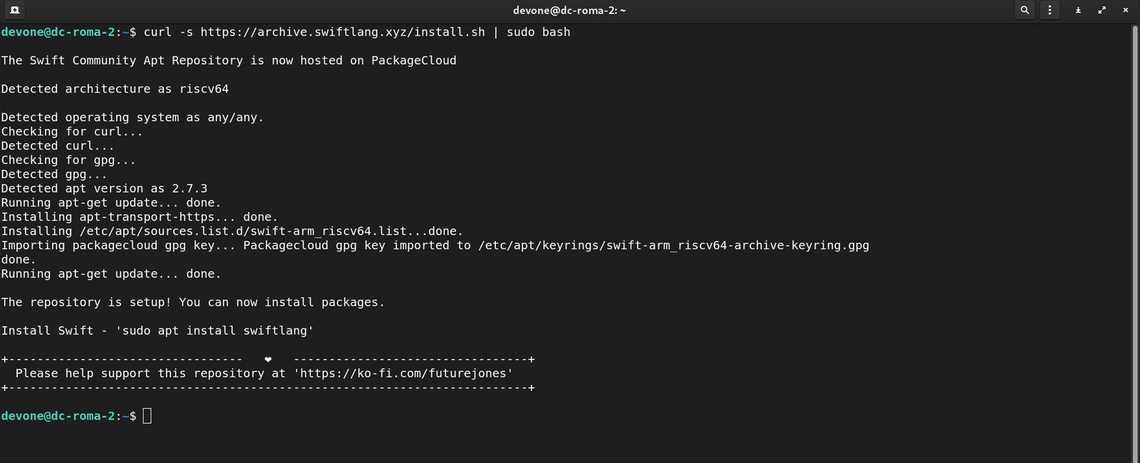
A big thank you to PackageCloud for hosting the Swift Community Apt Repository.
Step Three
Install Swift
sudo apt install swiftlang
Check Swift Version
swift --version
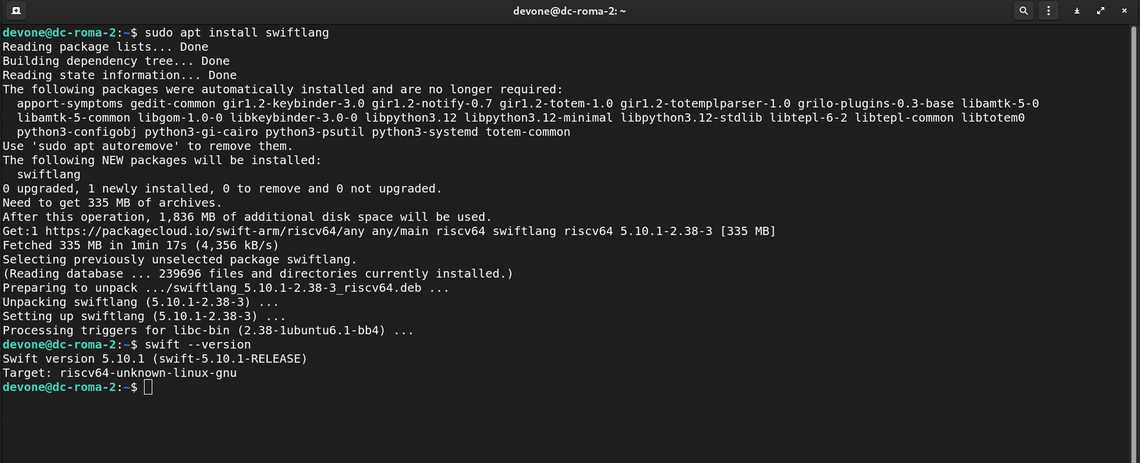
A Quick Hello World
In a terminal enter the following commands:
# make a new directory called hello mkdir hello # change into the hello directory cd hello # initialize a new swift project --type executable swift package init --type executable # run the project swift run
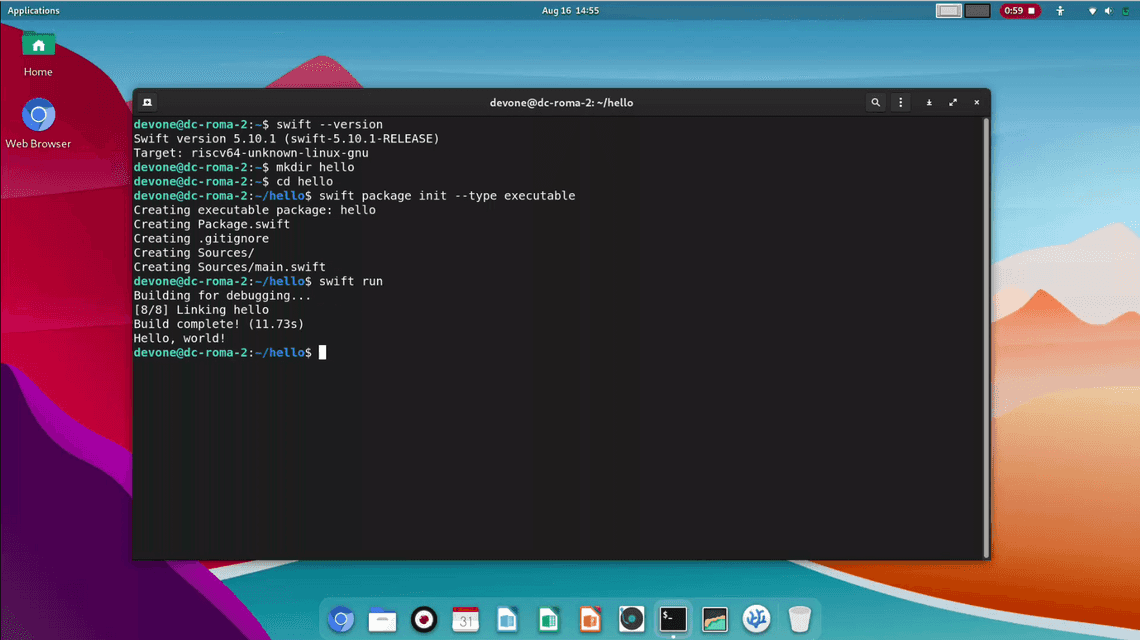
Coming next: Installing VSCode (VSCodium) on riscv64 and more swift.
Previous Article
Swift 5.10.1 Released for Riscv64Next Article
Swift 5.10.1-V3 Update for Riscv64